





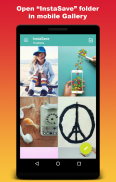

iSave - Photo and Video Downloader for Instagram

iSave - Photo and Video Downloader for Instagram ၏ ရွင္းလင္းခ်က္
*** PLEASE watch our Demo Video before using this application.
iSave ( Instagram Image Downloader ) - Downloading Instagram images into your android phone is now simple with this application.
*****************
HOW TO USE -
1 - Open iSave app first
2 - Then open Instagram to save images.
3 - Just "copy share URL" and image will be saved automatically.
( ** Just make sure that you are using latest version of Instagram ** )
( ** Instagram users who set their privacy to private does not allow you to download their Instagram images **)
Easily Download or Save your favorite Instagram images and watch them anytime.
*************
Disclaimer -
1 - iSave app is not affiliated with Instagram.
2 - We would love to here from you, so please report by e-mail at mycitycartapp@gmail.com any issues before giving a bad rating.
3 - Report any error or crash via e-mail so that we can serve you better.
*** ဤလျှောက်လွှာကိုအသုံးမပြုခင်ကျွန်တော်တို့ရဲ့ Demo ဗီဒီယိုကိုကြည့်ပါ။
iSave (Instagram ကို Image ကို Downloader) - သင့်ရဲ့ Android ဖုန်းသို့ Instagram ကိုရုပ်တုဆင်းတုကိုဒေါင်းလုဒ်ယခုဤလျှောက်လွှာနှင့်အတူရိုးရှင်းပါသည်။
*****************
ပုံအသုံးပြုနည်း -
1 - ပထမဆုံးပွင့်လင်း iSave app ကို
2 - ထိုအခါပုံရိပ်တွေကိုသိမ်းဆည်းရန် Instagram ကိုဖွင့်လှစ်။
3 - ရုံ "မိတ္တူရှယ်ယာ URL ကို" နှင့်ပုံရိပ်ကိုအလိုအလျောက်သိမ်းဆည်းလိမ့်မည်။
(** ရုံ ** သင် Instagram ကို၏နောက်ဆုံးထွက်ဗားရှင်းကို အသုံးပြု. ဖြစ်ကြောင်းသေချာအောင်)
(ပုဂ္ဂလိကမှသူတို့ရဲ့ privacy ကိုသတ်မှတ်ထားသူကို ** Instagram ကိုအသုံးပြုသူများအသင်သည်သူတို့၏ Instagram ကိုရုပ်ပုံများကိုဒေါင်းလုတ်လုပ်ခွင့်ပြုမထားဘူး **)
အလွယ်တကူ Download သို့မဟုတ် Save သင်အကြိုက်ဆုံး Instagram ကို images နဲ့အချိန်မရွေးသူတို့ကိုစောင့်နေကြလော့။
*************
မသက်ဆိုင်ကြောင်းရှင်းလင်းချက် -
1 - iSave app ကို Instagram ကိုနှင့်အတူဆက်နွယ်ခြင်းမရှိပါ။
2 - ကျနော်တို့ဒါမဆိုပြဿနာများကိုမကောင်းတဲ့ rating ပေးခင် mycitycartapp@gmail.com မှာက e-mail ဖြင့်သတင်းပို့ပါသည်သင်တို့ထံကဒီနေရာမှာချစ်လိမ့်မယ်။
3 - ကျွန်တော်ပိုကောင်းသငျသညျအစေခံနိုင်အောင် e-mail, ကနေတဆင့်မဆိုအမှားသို့မဟုတ်ပျက်ကျမှုတိုင်ကြားရန်။



























